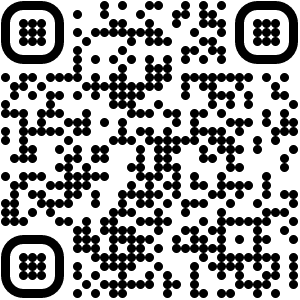Materials+ML Workshop Day 1¶
Survey Results: Which department are you from?¶
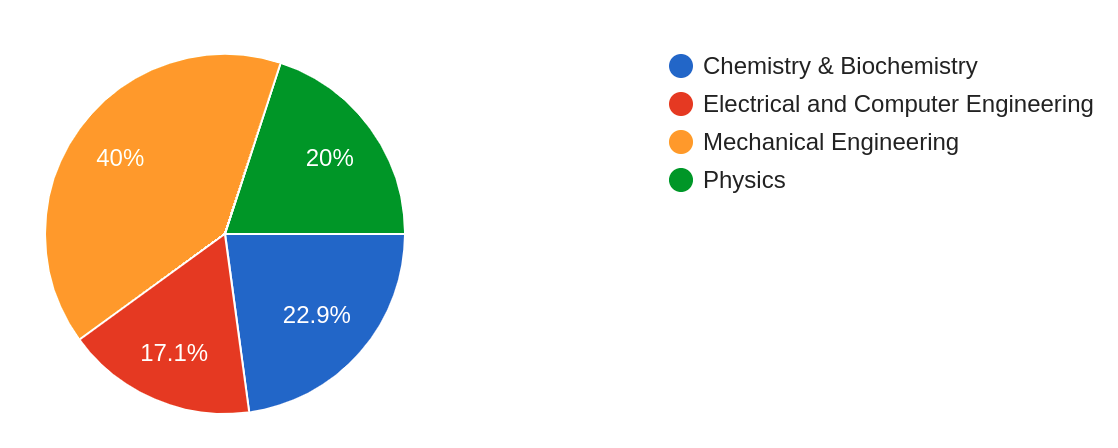
Survey Results: How familiar are you with computer programming (1-10 scale)?¶
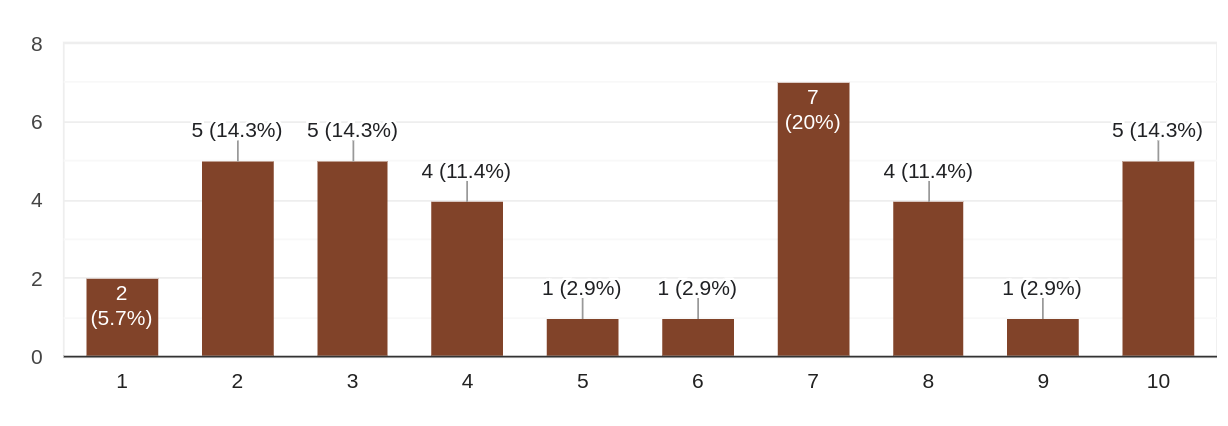
Survey Results: How familiar are you with Python (1-10 scale)?¶
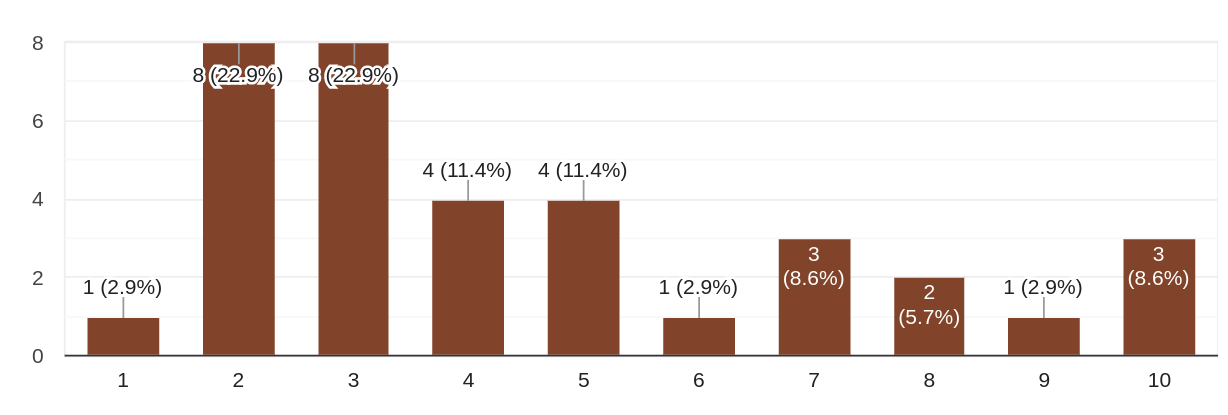
Survey Results: Which programming languages are you most familiar with?¶
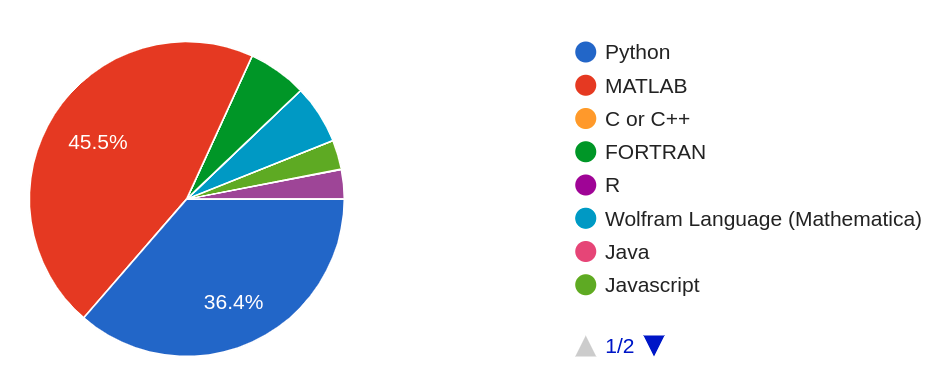
The Workshop Online Book:¶
https://cburdine.github.io/materials-ml-workshop/¶
Workshop Schedule¶
| Session | Date | Content |
|---|---|---|
| Day 0 | 06/16/2023 (2:30-3:30 PM) | Introduction, Setting up your Python Notebook |
| Day 1 | 06/19/2023 (2:30-3:30 PM) | Python Data Types |
| Day 2 | 06/20/2023 (2:30-3:30 PM) | Python Functions and Classes |
| Day 3 | 06/21/2023 (2:30-3:30 PM) | Scientific Computing with Numpy and Scipy |
| Day 4 | 06/22/2023 (2:30-3:30 PM) | Data Manipulation and Visualization |
| Day 5 | 06/23/2023 (2:30-3:30 PM) | Materials Science Packages |
| Day 6 | 06/26/2023 (2:30-3:30 PM) | Introduction to ML, Supervised Learning |
| Day 7 | 06/27/2023 (2:30-3:30 PM) | Regression Models |
| Day 8 | 06/28/2023 (2:30-3:30 PM) | Unsupervised Learning |
| Day 9 | 06/29/2023 (2:30-3:30 PM) | Neural Networks |
| Day 10 | 06/30/2023 (2:30-3:30 PM) | Advanced Applications in Materials Science |
Day 1 Agenda:¶
- Questions about Day 0 Material
- Review of Day 0
- Content for today (Day 1):
- Boolean variables
- Python Logic and Flow Control
- Loops in Python
- Lists and Tuples
- Sets and Dictionaries
Questions¶
In [1]:
123 # 'int' (integer) type
Out[1]:
123
In [2]:
1.23e-2 # 'float' (floating point decimal) type
Out[2]:
0.0123
In [3]:
1.2 + 3.4j # 'complex' (complex number type)
Out[3]:
(1.2+3.4j)
Arithmetic in Python:¶
$$ 3 \cdot \left( \frac{20}{5}\right)^{3} - (0.125) \cdot \sqrt[4]{64} $$In [4]:
(3 * (20 / 5)**3) - (0.125 * 64**(1/4))
Out[4]:
191.64644660940672
- The string type (
str) in Python:
In [5]:
'Hello' # strings are text enclosed in single quotes ('...')
Out[5]:
'Hello'
In [6]:
print(type('Hello')) # prints the type of a python object
<class 'str'>
In [7]:
# The `+` operator concatenates two strings:
'Hello' + 'World'
Out[7]:
'HelloWorld'
Variables in Python:¶
Variables are named Python objects. We assign values to variables using the = operator:
In [8]:
number_1 = 1234
number_2 = 5.67
another_variable = 'some text'
- Assignment operator (
=) behavior:
In [9]:
number_3 = number_1 + number_2
print(number_3)
1239.67
In [10]:
count = 0 # creates a variable called 'count'
count = count + 1 # adds 1 to count
print(count)
count += 1 # also adds 1 to count
print(count)
count -= 1 # decreases count by 1
print(count)
1 2 1
New Content:¶
- Boolean variables
- Python Logic and Flow Control
- Loops in Python
- Lists and Tuples
- Sets and Dictionaries
Boolean Variables¶
- Boolean variables store a logical value (True or False)
- In Python, Boolean variables are of the
booltype
In [11]:
# create some Boolean variables
bool_a = True
bool_b = False
In [12]:
# print out the type of these variables:
print(bool_a, bool_b)
print(type(bool_a), type(bool_b))
True False <class 'bool'> <class 'bool'>
- We can perform logical
andor, andnotoperations withboolvariables
and and or operations:¶
In [13]:
# behavior of the `and` operator:
print(False and False)
print(False and True)
print(True and False)
print(True and True)
False False False True
In [14]:
# behavior of the `or` operator:
print(False or False)
print(False or True)
print(True or False)
print(True or True)
False True True True
The not operation:¶
In [15]:
# behavior of the `not` operator:
print(not False)
print(not True)
True False
- Logic operations with
boolvariables can be nested in parentheses:
In [16]:
# create boolean variables:
bool_a = True
bool_b = False
bool_c = False
# evaluate nested expression:
print((not bool_a) and ((not bool_b) or bool_c))
False
Comparison Operations:¶
- The result of comparing two numbers is a
booltype. - The following comparison operators are supported in Python:
- Less than ($a < b$):
a < b - Less than or equal to ($a \le b$):
a <= b - Greater than ($a > b$):
a > b - Greater than or equal to ($a \ge b$):
a >= b - Equal to ($a = b$):
a == b - Not equal to ($a \neq b$):
a != b
- Less than ($a < b$):
Comparison Examples:¶
In [17]:
# create some numerical variables:
x = 0.25
y = -3
z = 20
z_2 = 20.0
# simple comparisons:
print(x < y)
print(y < z)
print(x == y)
print(z >= z_2)
False True False True
if and if/else blocks:¶
- We can conditionally execute a block of code based on a
boolvariable or expression. - The simplest kind of conditional statement is an
ifblock, which only executes if the condition isTrue:
In [19]:
# syntax of if statements:
if condition:
body
- Example of an
ifstatement: checking if the denominator in division is zero.
In [20]:
numerator = 1.0
denominator = 0.0
# set quotient to a default value:
quotient = 0.0
# perform division if denominator is nonzero:
if denominator != 0:
quotient = numerator / denominator
# print quotient:
print(quotient)
0.0
- We can also do the same thing with an
if/elseblock:
In [21]:
numerator = 1.0
denominator = 0.0
# perform division if denominator is nonzero:
if denominator != 0:
quotient = numerator / denominator
else:
quotient = 0.0
# print quotient:
print(quotient)
0.0
- We can chain together multiple blocks in an
if/elif/elseblocks:
In [22]:
# initialize a numeric value:
value = 100.0
# print out the sign of x:
if value < 0:
print('Value is negative.')
elif value == 0:
print('Value is zero.')
else:
print('Value is positive.')
Value is positive.
- We can also nest
ifstatements:
In [23]:
# initialize x
x = 0.0
# check if x lies inside [-1,1]
if -1 < x < 1:
# check if x lies at the origin:
if x == 0:
print('x lies at the origin')
print('x lies within [-1,1]')
x lies at the origin x lies within [-1,1]
Exercise: Classifying Chemical Compounds¶
Loops¶
- Loops are used to repeatedly execute a block of code until a condition is met.
- Python supports two main kinds of loops:
whileloops andforloops. - The body of a loop is indented (with a single tab)
while loops:¶
whileloops execute the body as long as a condition is met
In [24]:
# syntax of a while loop:
while condition:
body
whileloop example:
In [25]:
# initialize a step counter:
step = 0
# execute the `while` loop:
while step < 5:
# print step:
print('step:', step)
# increment step:
step = step + 1
# print "Done" upon completion of the loop:
print('Done')
step: 0 step: 1 step: 2 step: 3 step: 4 Done
for loops:¶
- provides a concise way for iterating over a sequence of values
- To use a range of consecutive integers, Python has the
rangekeyword:
In [27]:
# syntax of a while loop:
for item in sequence:
body
- Example: using
forloops with therangefunctionrange(n)iterates over the sequence 0,1,2,...,n-2,n-1range(m,n)iterates over the sequence m,m+1,...,n-2,n-1
In [28]:
# iterate over i = 1,2,...,4
for i in range(5):
print('value of i:',i)
value of i: 0 value of i: 1 value of i: 2 value of i: 3 value of i: 4
Exercise: Computing the factorial¶
- Compute the factorial of an integer $n$:
Lists and Tuples in Python¶
- Lists and tuples are useful for storing a sequence of values
- Lists are comma-separated values enclosed by square brackets (
[...]) - Tuples are similar, but enclosed by parentheses (
(...))
In [29]:
# example of a list:
my_list = [ 1, 2, 3, 4, 5 ]
# example of a tuple:
my_tuple = (1, 2, 3, 4, 5)
Lists and tuples can be constructed from a sequence of values using the list and tuple functions:
In [30]:
# construct list and tuple from a `range`:
range_list = list(range(6))
range_tuple = tuple(range(6))
# print list and tuple:
print(range_list)
print(range_tuple)
[0, 1, 2, 3, 4, 5] (0, 1, 2, 3, 4, 5)
Indexing:¶
- We can access elements at index
nusing the syntaxmy_list[n]/my_tuple[n] - The index of the first element is
0, the second is1, etc. - Negative indexes
nstart at the end of the list (-1is the last element)
In [31]:
# initialize list/tuple example:
list_1 = [ 0, 1, 2, 3, 4 ]
tuple_1 = ( 0, 1, 2, 3, 4 )
# access tuples and lists:
print(list_1[0], list_1[1], list_1[2])
print(tuple_1[0], tuple_1[1], tuple_1[2])
# access end of tuple:
print(list_1[-1])
print(tuple_1[-1])
0 1 2 0 1 2 4 4
Lists versus Tuples:¶
- Lists and tuples differ because Lists are mutable (their elements can be changed)
- Tuples are immutable (their elements cannot be changed)
In [32]:
my_list = [1,2,3,4]
# modify the second element of my_list:
my_list[1] = 200
# append a value to my_list:
my_list.append(500)
# print the modified list:
print(my_list)
[1, 200, 3, 4, 500]
Sets in Python¶
- Unlike, lists and tuples, Python sets deal with unordered data
- Sets are a collection of unique elements (i.e. mathematical sets)
- To create a set in Python, use curly braces (
{...})
In [33]:
# create a set (duplicate elements will be removed):
example_set = {'A', 'B', 'C', 'A', 'F', 'B'}
# print the set:
print(example_set)
{'C', 'A', 'F', 'B'}
Set operations:¶
- Python sets support the
union,intersection, anddifferenceoperations:union: values in either setintersectionvalues in both setsdifference: values in first set but not in the second set
In [34]:
# Create sets of physicists and chemists:
chemists = { 'Bohr', 'Curie', 'Pauling', 'Berzelius' }
physicists = { 'Planck', 'Bohr', 'Pauli', 'Curie', 'Fermi' }
# print out the result of a set union:
# (i.e. people who are chemists or physicists):
print(chemists.union(physicists))
# print the result of a set intersection:
# (i.e. people who are chemists and physicists):
print(chemists.intersection(physicists))
# print the result of a set difference:
# (i.e. people who are chemists but not physicists):
print(chemists.difference(physicists))
{'Planck', 'Pauli', 'Fermi', 'Curie', 'Bohr', 'Berzelius', 'Pauling'}
{'Curie', 'Bohr'}
{'Berzelius', 'Pauling'}
Python Dictionaries¶
- Python Dictionaries are an extension of sets that associate values with a unique set of keys
- The syntax for creating dictionaries is similar to sets, but with a colon (
:) separating key-value pairs
In [35]:
# create a dictionary representing a person:
person = {
'name' : 'John von Neumann',
'age' : 40,
'occupation' : 'Mathematician',
'birthday' : ('March', 15, 1995)
}
# print the dictionary:
print(person)
{'name': 'John von Neumann', 'age': 40, 'occupation': 'Mathematician', 'birthday': ('March', 15, 1995)}
In [36]:
# create a dictionary representing a person:
person = {
'name' : 'John von Neumann',
'age' : 40,
'occupation' : 'Mathematician',
'birthday' : ('March', 15, 1995)
}
# print the value of the 'name' key:
print(person['name'])
# print the value of the 'birthday' key:
print(person['birthday'])
# update the value of the 'occupation key':
person['occupation'] = 'Physicist'
print(person['occupation'])
# add the new key 'city' with value 'New Jersey':
person['city'] = 'New Jersey'
print(person['city'])
John von Neumann
('March', 15, 1995)
Physicist
New Jersey
Exercise: Scheduling¶
Recommended reading for tomorrow:¶
- Python Functions and Classes
If possible, try to do the exercises.
Bring your questions to our next meeting tomorrow!