Scientific Computing with Numpy and Scipy#
Now that we have covered some of the built-in functionality of Python, it’s time to start learning about some of the powerful functionality provided by the numpy and scipy Python packages. numpy and scipy are two popular scientific computing packages that provide tools for numerical computation, data manipulation, and scientific analysis. These packages provide some of the essential functionality that we will use extensively throughout the rest of this workshop.
Python Packages#
In order to use these Python packages, we must first make sure that the package is installed in our Python environment. The quickest way to check if a package is properly installed is to try to import it into our Python code with an import statement. Let’s try to import the numpy and scipy base packages by putting the following two lines in the first cell of our notebook:
# import packages:
import numpy
import scipy
Important
If a package is not correctly installed on your system, attempting to import it will raise a ModuleNotFoundError.
In the Getting Started with Python section, we give additional details about how to install all needed dependencies for this workshop in your Python environment.
If importing the package did not create an error, the package was installed correctly. In our Python code, we typically put import statements at the very top, so that all of the packages used in our code are imported at the very beginning. We will be using the numpy package a lot in this workshop. So, to avoid typing numpy.<function> whenever we want to use a function in the numpy package, we will import numpy with the shortened alias np. To do this, we replace the import numpy statement with the following:
# imports the numpy package with the alias 'np':
import numpy as np
This allows us to use numpy functions as follows:
# call the numpy.sqrt (square root) function:
x = np.sqrt(2)
When using the scipy package, we will often import functions only as we need them. This will avoid unnecessarily importing the entire base package. For example, to integrate a function, we might want to import the scipy.integrate.quad function
# imports the scipy.integrate.quad function as `quad`
from scipy.integrate import quad
Using the quad function we imported, we can numerically evaluate the integral
using the following code:
# define f = x^2
def f(x):
return x**2
# numerically integrate f from 0 to 1:
result, err = quad(f,0,1)
print(result)
0.33333333333333337
Reading Package Documentation#
When working with a package for the first time, it it often helpful to familiarize yourself with the package’s online documentation (almost all of the popular Python packages have online documentation available). Most of the time, you can find the online documentation by typing the name of the package into your web browser’s search engine. For example, the online documentation website for numpy looks like:
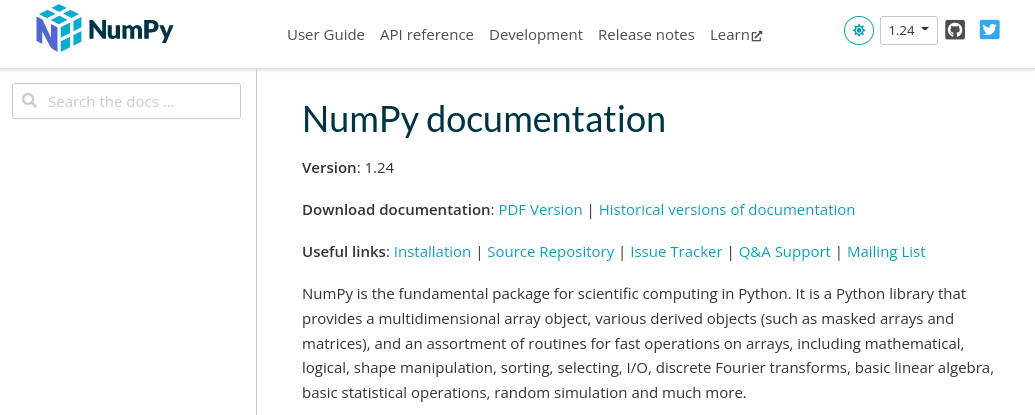
Getting familiar with how to navigate the online documentation is crucial if you want to understand the various features and functions available to use in a Python package.
Exercises#
Exercise 1: Numpy Online Documentation
Take a look at the Numpy package documentation at https://numpy.org/doc/stable/index.html and click on “API reference” and briefly skim through some pages of online documentation.
Search for the documentation on the numpy.sqrt function that we used above. Scroll down to where there are examples given on the usage of the sqrt function. Copy and paste the code in these examples and execute them in your notebook to better understand how the function works.
Exercise 2: Scipy Online Documentation
Repeat Exercise 1, but do a search for the scipy.integrate.quad function in the Scipy online documentation, which can be found at https://docs.scipy.org/doc/scipy/.